Using a VR headset, such as the Meta Quest 2, for Microsoft Flight Simulator 2020, delivers an unmatched immersive experience.
Players find themselves inside a faithfully recreated cockpit, enveloped by strikingly detailed landscapes and urban vistas. The realism is astounding.
Let’s dive deep into this!
The Meta Quest 2, a versatile virtual reality headset, has been increasingly popular among gamers and tech enthusiasts alike. One such area where the Meta Quest 2 shines is its compatibility with Microsoft Flight Simulator 2020 (MSFS 2020).
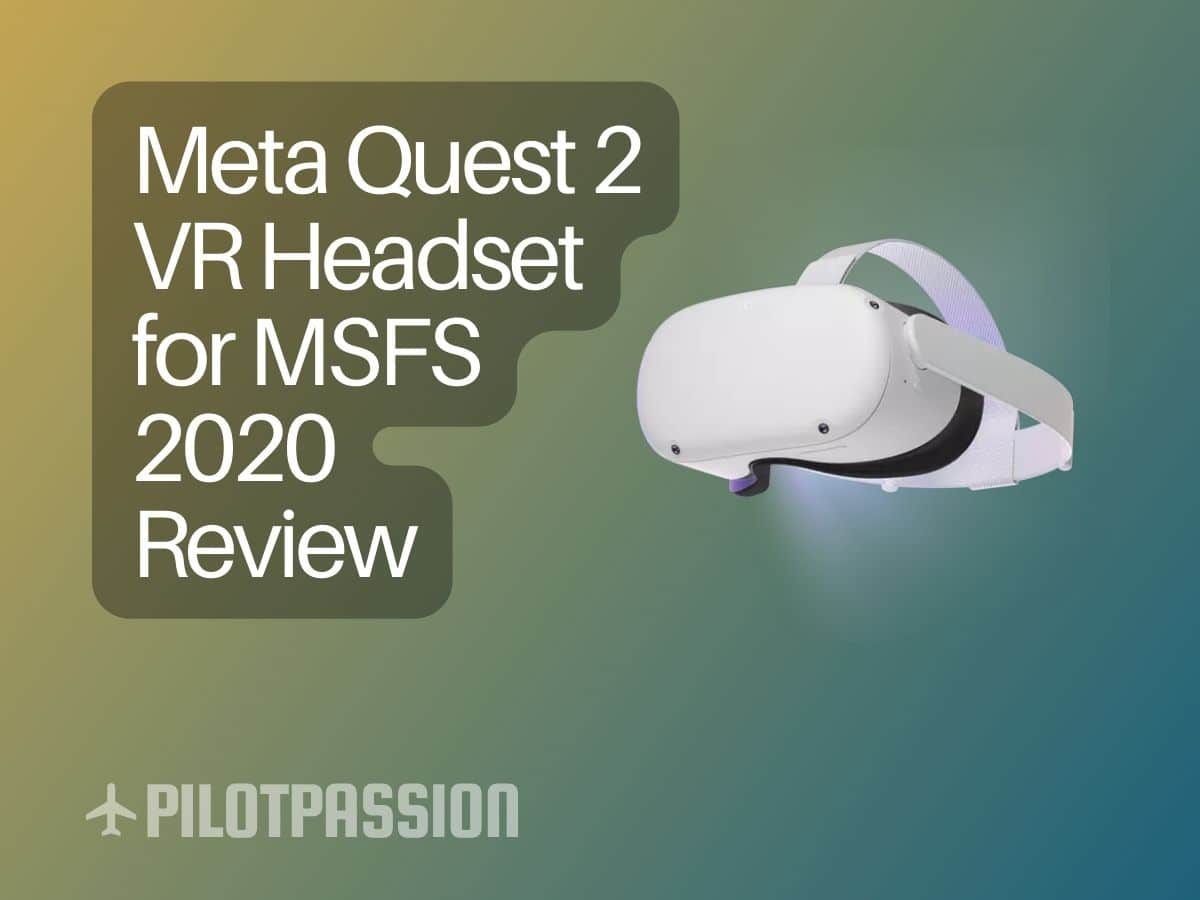
In this article, we dive into the performance of the Quest 2 when paired with MSFS 2020, exploring its capabilities in delivering an immersive and captivating flying experience for both novice and seasoned virtual pilots. (It used to be known as the Oculus Quest 2).
For more insights on the best-performing gear, refer to our detailed review of VR headsets suitable for Microsoft Flight Simulator 2020.
Table of Contents
Initial Impressions of the VR Headset for MSFS 2020
When I first put on the Meta Quest 2 for use with Microsoft Flight Simulator 2020 (MSFS 2020), I was excited to see how the world of virtual aviation would come alive in a VR environment. As a fan of MSFS, I was eager to see how immersive this experience would be.
I was immediately impressed with the clarity and visuals of the Meta Quest 2. The colors were vibrant, and the details of the aircraft interiors were stunning. It wasn’t long before I felt like I was really sitting in the cockpit of an airplane.
Dive into our comprehensive list of the Optimal VR-Ready PC Builds for MSFS 2020 to find the perfect match for your gaming needs.
The headset was comfortable to wear, and I appreciated the adjustable straps and padding for extended periods of use. One issue I encountered was a slight blurring effect around the edges of the field of view, but this didn’t drastically impact my overall experience.
Setting up the VR headset for MSFS 2020 was a relatively straightforward process. Following the instructions, I was able to get everything connected and configured before diving into the virtual cockpit. The game was also responsive, and I didn’t experience any significant latency issues during my flight sessions.
In the VR world of MSFS 2020, I found:
- Realistic cockpit interactions and instrumentation
- A highly immersive environment
- Greater appreciation for the scale and details of the aircraft
During my flights, I also had the opportunity to experience some unique weather and lighting conditions, which added another dimension to the virtual aviation experience.
My initial impressions of the Meta Quest 2 for MSFS 2020 are positive, and I believe it provides an exciting option for those looking to enter the world of VR flight simulations. A combination of beautiful graphics, realistic environments, and the convenience of the headset make it a worthwhile investment for any aviation enthusiast.
Features and Specifications
Overview of the Headset’s Key Features and Specifications
The Meta Quest 2 is a high-performance VR headset that offers a significant upgrade from its predecessor. Some of its key features and specifications include:
- Processor: Snapdragon XR2 chip, providing a performance boost
- RAM: 6GB, which allows for smoother gameplay and multitasking
- Storage: Built-in 256GB storage capacity, but expandable with an external hard drive or cloud storage options
- Resolution: Improvements from the previous model, delivering crisp visuals
- Refresh Rate: Adjustable, providing users with a comfortable experience
- FOV: A wide field of view for an immersive experience
The Quest 2 comes with updated Oculus Touch motion controllers, providing accurate inside-out tracking and delivering a more realistic feel, thanks to touch-capacitive sensors.
Real-world Experiences Using the VR Headset
A great example of the Meta Quest 2’s capabilities is its use with Microsoft Flight Simulator 2020 (MSFS 2020).
Many other users have reported that the experience of playing MSFS 2020 on the Quest 2 feels like an entirely new game, significantly enhancing the immersion and overall gaming experience. I have to agree!
Unique Features that Set this VR Headset Apart
What sets the Meta Quest 2 apart from other VR headsets is its standalone functionality. This feature allows users to enjoy a tether-free VR experience, as the headset does not require connection to a gaming PC or console.
The inside-out tracking system provides users with a high level of accuracy and freedom of movement while playing, reducing latency and making the experience even more immersive.
The Meta Quest 2 offers powerful features and specifications that make it suitable for immersive gaming experiences like Microsoft Flight Simulator 2020. With its upgraded processor, RAM, and resolution, along with its unique standalone capabilities, the Quest 2 stands out in the world of virtual reality headsets.
Ease of Use and Functionality
Setup and Use of the VR Headset
The Meta Quest 2 (previously known as Oculus Quest 2) quickly gained a reputation for its user-friendly setup process. Getting started with the VR headset involves:
- Setting up an account with Meta (formerly Facebook)
- Downloading the Meta/Oculus app on your smartphone
- Connecting the Meta Quest 2 to your device and configuring the settings
To connect the Meta Quest 2 to Microsoft Flight Simulator 2020 (MSFS 2020), you’ll need a compatible Link cable. This cable helps create the seamless connection between the VR headset and your gaming PC.
Functionality of the Headset in MSFS 2020
When it comes to functionality in MSFS 2020, the Meta Quest 2 offers an immersive virtual reality experience. The device provides a high level of detail in the game, allowing you to easily recognize plane instruments and read small text in the cockpit.
The VR headset showcases realistic visual effects, such as sunlight reflections and scratches on the airplane’s canopy.
MSFS 2020 also allows you to interact with the cockpit using hand controllers. This significantly increases the level of realism and immersion during gameplay. It is essential to set up the controls correctly in the game’s settings to avoid any issues.
Insights into the VR Headset’s Performance and Comfort during Long Gaming Sessions
The Meta Quest 2’s performance is notable, mainly due to its powerful Snapdragon XR2 processor and 6GB of RAM. It received a performance boost since its release, upgrading the 72fps refresh rate cap to an impressive 120Hz. This enhancement allows games like MSFS 2020 to provide smoother visuals and an enjoyable gaming experience.
Comfort is another key aspect for long gaming sessions. The Meta Quest 2 scores well in this regard, as it features a lightweight design that helps reduce strain on the user’s head and neck. Some users may experience discomfort after extended periods of use. In such cases, it is recommended to take breaks or explore aftermarket accessories to improve comfort.
Please note that prolonged VR usage may lead to decreased battery life. To overcome this, one can invest in a power bank or a compatible replacement battery to extend the headset’s playtime during long gaming sessions.
Comparison with Competitors
Comparative Analysis of the Meta Quest 2 VR Headset with Other Models in the Market
The Meta Quest 2 has become quite popular due to its standalone functionality and ease of use. However, there are other VR headsets in the market, such as the Valve Index and HTC Vive. Let’s see how Meta Quest 2 stacks up against these competitors:
- Meta Quest 2: This VR headset is user-friendly and doesn’t require connecting to an expensive PC. It has an impressive Snapdragon XR2 chip paired with 6GB of RAM, providing smooth performance. The majority of users find the Oculus Touch motion controllers comfortable and touch-capacitive sensors realistic.
- Valve Index: The Valve Index is considered a premium VR headset with higher specifications compared to the Meta Quest 2. It provides a wider field of view, supports refresh rates of up to 144Hz, and boasts superior audio quality. However, it requires a powerful PC to run and has a higher price point.
- HTC Vive: This VR headset is known for its room-scale tracking and robust PC software library. It provides an immersive experience but falls short in terms of ease of setup and portability compared to the Meta Quest 2.
Meta Quest 2’s Performance versus Competitors
The Meta Quest 2 performs decently when compared to its competitors. Here are some key performance specifications:
| VR Headset | Resolution per Eye | Max Refresh Rate | FOV | Price |
|---|---|---|---|---|
| HP Reverb G2 | 2160 x 2160 | 90 Hz | 114° | Check Price |
| Valve Index | 1440 x 1600 | 144 Hz | 130° | Check Price |
| Meta Quest 2 | 1832 x 1920 | 90 Hz | 100° | Check Price |
| Meta Quest Pro | 2744 x 2864 | 90 Hz | 114° | Check Price |
| Pimax 8K X | 3840 x 2160 (7680 x 2160 combined) | 90 Hz | 200° | Check Price |
| Varjo Aero | 2880 x 2720 | 90 Hz | 115° | Check Price |
Factors to Consider for Different Users or Circumstances
When choosing the right VR headset for your needs, it’s essential to consider your specific use case and requirements. Here are some factors to keep in mind:
- Budget: The Meta Quest 2 is an affordable option compared to premium VR headsets like the Valve Index.
- PC requirements: If you do not have a powerful PC or want a standalone VR headset, the Meta Quest 2 is an excellent option.
- Portability: The Meta Quest 2’s standalone functionality allows for easy transportation and use without needing a dedicated PC.
- Content Library: Consider the available games and experiences for each VR headset. Meta Quest 2 has a growing library, while Valve Index and HTC Vive offer robust selections, especially when coupled with the SteamVR platform.
- Comfort: Each VR headset may fit and feel differently. Prioritize comfort, especially if you plan to spend extended periods in VR.
Evolution and Key Design Choices
Evolution of the VR Headset from Previous Models
The Meta Quest 2 (previously known as Oculus Quest 2) is the successor to the original Meta Quest (Oculus Quest). As a part of Meta’s (Facebook’s parent company) commitment to advancing virtual reality technology, the Quest 2 improves upon its predecessor in several ways. The new headset features a more powerful processor, higher resolution lenses, and notably improved tracking capabilities compared to the first Quest.
Key differences between the Rift S and the Quest 2 include the standalone functionality of the Quest 2, which makes it more portable and user-friendly. On the other hand, the Rift S requires a powerful PC to run, limiting its usability to those with powerful hardware.
Overview of Key Design Choices and Their Impact on User Experience
Some key design choices in the Meta Quest 2 include:
- Upgraded Processor: The Quest 2 is powered by a Snapdragon XR2 processor, offering better performance compared to the original Quest’s Snapdragon 835 chipset.
- Improved Display: Quest 2 features a high-resolution display (1832×1920 per eye), a significant improvement over the original Quest (1440×1600 per eye) and the Rift S (1280×1440 per eye).
- Enhanced Controllers: The new controllers in Quest 2 are redesigned for better ergonomics and improved battery life.
- Memory and Storage: The Quest 2 is available in two storage capacities: 128GB and 256GB, allowing users to choose the option best suited for their needs.
These design choices contribute to a more immersive and efficient user experience. The higher resolution display provides a sharper image, while the ergonomic controllers ensure users have a comfortable grip during gameplay.
Did Meta Listen And Address Past Issues and Make Improvements?
Meta has made several improvements and addressed issues found in previous models, such as:
- Standalone Functionality: Meta Quest 2 offers a standalone, wireless VR experience, eliminating the need for external hardware like a PC or a console, making it more accessible to a wider audience.
- Improving Comfort: The Quest 2 is lighter and more comfortable to wear, thanks to its refined design and the use of premium materials.
- Affordability: The Meta Quest 2 starts at a lower price point compared to its predecessor, making it more affordable for potential users.
So yes, Meta has made significant advancements in the design and functionality of the Quest 2, refining its features and addressing critical issues from previous models. With these improvements, the Meta Quest 2 offers an immersive experience for users, creating a favorable environment for MSFS 2020 and other VR experiences.
Pros and Cons
Pros
- Affordable Price: The Meta Quest 2 is relatively affordable when compared to other VR headsets on the market.
- Improved Performance: Compared to its predecessor, the Meta Quest 2 features a Snapdragon XR2 chip, along with 6GB of RAM, leading to a notable jump in performance and providing a seamless experience when playing Microsoft Flight Simulator 2020.
- Hand Tracking: The headset supports hand tracking, allowing for more immersive and natural interactions within the MSFS 2020 environment.
- Visual Quality: The Meta Quest 2 has been reported to display high-quality visuals in MSFS 2020, showcasing details such as small scratches on the plane’s canopy and distortions of light as the sun reflects off the glass.
Cons
- Not Perfect: Although the visual quality is good, there have been reports of slight imperfections, such as a bit of visible screen door effect while using the headset with MSFS 2020.
- Facebook Account Requirement: To use the Meta Quest 2, users are required to have and connect a Facebook account, which might be a drawback for some potential buyers.
- Comfort: Some users have mentioned that the Meta Quest 2 headset may not be as comfortable to wear for extended periods, which can be a drawback for long-haul flights in MSFS 2020.
Real-World User Reviews and Testimonials
Compilation of User Reviews and Testimonials for the VR Headset
Many users have shared their experiences with the Meta Quest 2, particularly with its use in MSFS 2020 (Microsoft Flight Simulator 2020). The overall consensus is that the headset has a comfortable design, respectable battery life, and great software. The performance improvements in the Quest 2, such as the Snapdragon XR2 chip and 6GB of RAM, have also been praised for providing a better VR experience than its predecessor.
Some specific user comments include:
- “The best Oculus headset by far, with top-notch tethered and untethered VR capabilities.” – Wired
- “The most popular and accessible VR headset on the market today.”” – CNN (I’m not sure why a large News Corporation are reviewing VR headsets, but that’s a question for another day!)
My Interpretation of User Feedback
The user feedback on the Meta Quest 2 for MSFS 2020 is overwhelmingly positive. Its performance enhancements and comfortable design make it an excellent choice for immersive flight simulation experiences. The accessibility of the headset has also made it a popular choice for both VR newcomers and experienced users alike.
Obviously, users’ experiences can vary, and individual preferences might impact their overall satisfaction with the headset. Some users may prioritize different features or find certain aspects of the headset more or less enjoyable based on their own preferences.
Additional Resources and Useful Links
Links to Relevant Articles and Comparisons of the VR Headset
- Meta Quest 2 Review: Is it still worth buying in 2023? – Trusted Reviews
- Microsoft Flight Simulator is even better with an Oculus Quest 2
- Best VR headset for Microsoft Flight Simulator 2023
These articles provide insights, comparisons, and discussions of the Meta Quest 2 VR headset’s performance as it relates to Microsoft Flight Simulator 2020. Reading these will help give you a better understanding of the VR experience and user opinions on this popular gaming platform.
Purchasing Options from Multiple Sellers for the VR Headset
You can purchase the Meta Quest 2 from various retailers, both online and in-store. Some popular buying options include:
- Meta Store: The official Meta store offers the headset along with additional accessories.
- Amazon: Amazon is a popular online marketplace where you can find the Meta Quest 2 and read customer reviews.
- Best Buy: Best Buy offers both online and in-store purchasing options for the headset.
Please be aware that a Facebook account is required for initial setup and use of the Meta Quest 2 headset.
To use the Meta Quest 2 with SteamVR games, you will need a compatible gaming PC and a USB-C cable for connecting the headset to the PC. You may also use third-party software like Virtual Desktop for a wireless connection.
If you’re interested in setting up the Meta Quest 2 with Microsoft Flight Simulator 2020, check out these video tutorials:
- QUEST 2 VR Microsoft Flight Simulator 2020 Review – YouTube
- Setting up VR on MSFS 2020 Oculus Quest 2 – YouTube
These videos provide step-by-step instructions on how to configure the Meta Quest 2 for use with Microsoft Flight Simulator 2020, ensuring you have the best possible virtual reality experience.
Bottom Line
Final Thoughts on the VR Headset for MSFS 2020
The Meta Quest 2 elevates the experience of Microsoft Flight Simulator 2020 (MSFS 2020) to new heights, offering a deeply immersive virtual reality experience.
Its enhanced Oculus Touch controllers, powered by a Snapdragon XR2 processor and equipped with 6GB of RAM, offer a significant performance boost over its predecessor.
Recommendations for Potential Buyers
- Ensure your PC-based VR setup meets the minimum specifications required to run MSFS 2020
- A high-quality USB-C cable, like the Oculus Link, is recommended for a seamless connection between the headset and your PC
- An adequate graphics card is necessary for the best possible visuals and performance
While it has its shortcomings, the Meta Quest 2 has quickly become a favorite among MSFS 2020 enthusiasts. With ongoing updates and the promise of further enhancements in future models, this headset is well-positioned to remain a leading option for VR flight simulation and other immersive experiences.
